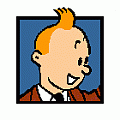Alan,
I have found out a little bit more information on the question you asked. The VisualTool manages the "hideshape" switch internally. In other words, it executes switch_hideshape() in its internal OnDraw event to switch the display of its 3D shape on/off based on the current "Minimum Magnification" and "Maximum Distance" values assigned to the VisualTool. Therefore it doesn't do any good to execute switch_hideshape() as a modeler because the object is continually switching it's shape the way it wants it.
Here are a few alternative ways I came up with to dynamically hide a Visual Tool's "Imported Shape" using code.
1. USE A DIFFERENT OBJECT:
You can use an object besides the VisualTool to display the imported shape, and then switch_hideshape() can be used to hide the 3D
shape. Ex - Use a processor insetead of a visual tool.
2. SET MAXIMUM DISTANCE TO ZERO:
setvarnum(object, "viewdistance", 0);
3. RENAMING THE 3D FILE REFERENCE:
setnodestr(shape(object), " _ ");
buildall();
4. SET THE SHAPE INDEX TO ZERO:
setnodenum(shapeindex(object), 0);
setnodename(shape(object)," _ ");
I hope this helps out a little bit more to answer why the switch_hideshape command didn't work for you on the visual tool.
Thanks,
Paul Toone
|