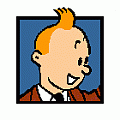|
ATTENTIONThis FlexSim Community Forum is read-only. Please post any new questions, ideas, or discussions to our new community (we call it Answers) at https://answers.flexsim.com/. Our new Question & Answer site brings a modern, mobile-friendly interface and more focus on getting answers quickly. There are a few differences between how our new Q&A community works vs. a classic, threaded-conversation-style forum like the one below, so be sure to read our Answers Best Practices. |
 flexsim.com |