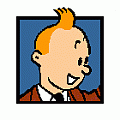Also, to give you a better idea of what the location and scale parameters do, generally the location parameter will "translate" the distribution to the left or right, like addition. For example:
exponential(10, 5)
will give you the same distribution as:
exponential(0, 5) + 10.
The scale parameter will generally scale the distribution. For example:
exponential(0, 8)
will give you the same distribution as:
exponential(0, 1) * 8
The shape parameter, if used, is usually a parameter that defines further the shape of the distribution. For example, in a lognormal, I think the shape parameter will let you specify how long or short the right tail of the lognormal should be.
For the exponential distribution, it happens that, if you give a location of 0, then the mean of the distribution is the same as the scale parameter of the exponential, although as Alan said, this does not apply for other distributions.
If you don't have any data on your distributions, but have a general idea of what it probably looks like, and don't want do go through the extra work of doing a time study, then you can use the triangular distribution, where you specify a min, max and most likely, or you can use the lognormalmeanstdev command. With this command you can just pass in the mean and standard deviation that you want, and it will figure out the right location, scale, and shape factors to pass to the lognormal distribution (which is a pretty good distribution for simulating things like processing times). Note that with lognormalmeanstdev, flexsim picks the shape or "skewness" for you, namely a reasonably long right tail, so it's not as flexible.
|