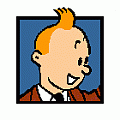Hi Matt,
Quote:
Originally Posted by Matt Long

Yes, we can update the rotate tool to allow you to snap to 90 degrees.
We'll update the Node Properties panel to allow you to group and rerank multiple objects at once.
|
Thanks!
Quote:
Originally Posted by Matt Long

You can rename/number objects by selecting the objects you want to rename and typing a new name in the General Properties panel. When you hit enter a popup will appear giving you a field to enter a number to append to the names.
|
Great! I suggest that the default value is 1 and not 0.
In regards to copying labels:
A. When dealing with objects with many labels you start to care about the order that they appear for organizational purposes. Also, I typically use macros to reference the labels by rank. Currently the duplicate button adds the chosen label simply to the end of the labels node of the selected objects (does not preserve rank). Not good, hence the request for a complete Labels node copy which also takes care of the delete label function.
B. I also found that the duplicate button does not copy label table structures. Likely an oversight.
C. The old "All Labels" button would copy the “Automatically Reset Labels” setting and the labelreset node accordingly. Very important.
D. When the Statistics, Selected Objects, and Edit Selected panels are open on the Quick Properties view, the General Properties panel is now partially off-screen and the Labels panel is completely off screen (1080), slowing work flow.
You asked me if it’s "sufficient", but I would think the goal should be “better” if the existing Edit Selected objects view is being removed since it is such an important part of efficient advanced modeling. I see extra clicks in the work flow on many of these Edit Selected tool changes and it feels like a regression. IMO if the goal was to make these tools more discover-able, then simply docking the Edit Selected Objects view behind the Quick Properties may have been sufficient for this release, especially considering all the other significant and excellent changes made.
Quote:
Originally Posted by Matt Long

We removed the A to HO, A from HO etc from the Edit Selected as that functionality as available through A clicking in the 3D view. We didn't feel that it was used much and so removed the duplicated functionality.
|
Maybe it's just me, but I disagree. It depends on what industry you are modeling. In large scale models I often need these buttons to efficiently make connections from one side of the model (site?) to the other (using the Tree + the old buttons it is easy). I have attached a 6400 grid of objects so you can try your hand at connecting a single object to a group of selected objects (or a single object) far away from each other. You will find that you can't scroll while performing a connection and you have to deal with the draw latency of the connection line in larger models. Now image the single object was in a tight group with others and difficult to accurately click from high above. True you can make connections across two 3D views.
Thanks for considering my views, I trust others will click the Thanks button if they agree.
Kris