Quote:
Originally Posted by AlanZhang

... But we do not release all of the items in the case of not using transportor. So I guess there may be a reason (efficiency?) that Flexsim creates the tasks of all flowitems in the queue instead of one by one, although I think it may not matter.
|
The reason is in the order of execution diagram, please look again. The closeoutput method we tried counted on an
assumption that there is no time delay between the SendToPort and OnExit. If there is a delay between SendToPort and OnExit for a given flowitem, that would give the next flowitem in the queue the opportunity to be released to the Sink. It would have the opportunity because the OnExit for the first item contains the closeoutput that stops the SendToPort of the next item.
Unfortunately, there are 2 possible delays that could occur according to the diagram.
1. The first 'possible delay' immediately after the SendToPort in the diagram is only a potential if the receiving object has a limited content... Sinks never have this problem, but all other objects
might say "No" to an incoming flowitem depending on its current content. For a Sink our assumption was fine... WAIT, if the input of the Sink (or whatever receiving object) was ever closed, a delay would occur and our assumption would fail.
2. The second delay only occurs if a transport is requested... if so, a delay is guaranteed to occur. Regardless of the type of receiving object, the approach failed.
...BUT, IF no transport is required, AND we use a Sink, AND we never close the input of the Sink, both assumptions hold true and the method works.
Quote:
Originally Posted by AlanZhang

...I will never use closeoutput(), closeinput() etc. to dynamically control flows, although sometimes it is attractive.
|
...'never' might be too harsh. We did not discussed or use closeinput() in this example.
Yes, it is true that a closeinput() called on an object will not stop the task executer from unloading a item to this object, when the task executer has already received a task sequence to transport an item or many to this object.
I think the real lessons here are:
1. Know and chose objects carefully. In this case an approach using a Queue+code was more difficult and fragile than using a Rack without custom code.
2. Be careful when implementing a transport in an area where you are controlling the flow using closeoutput() or closeinput().







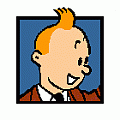




 what is the alternate solution for this ??
what is the alternate solution for this ??