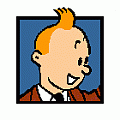To assign containers to different blocks, you should use Block Assignments under Yard Planner, not Gate Planner. The location of container will determine where trucks go.
Please take a look at the attached model. I put import containers in Block 2 and export containers in Block 1 by changing the rules in Block Assignment. I made some connections to network nodes as well so that blocks can be reachable by trucks. And I also made changes in Resource Assignment under Yard Planner to use the top-loader. Remember that the rules under Block Assignments and Resource Assignments work like a search table. Flexsim CT search the rows from the top to the bottom, whenever it finds a match, it will execute that row. This is the basic concept to use the two assignment tabs.
It seems you also want to move containers from block 1 to block 2 to have yard trucks only use Block 1 while gate trucks use Block 2. You might be able to use Relocate under Yard Operations in Yard Planner to relocate containers from one block to the other. However this will require to use yard resources. So why not just put the containers to its final locations at the first place to avoid re-handling?
__________________
Best,
Alan
|