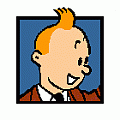Hi,
Thank you all guys, especially for the hint from Stephan. I reinstalled SketchUp 8, and repair Flexsim installation. Now the .skp file imported correctly. The problem is solved! I attached two screen shots captured before and after the problem was solved.
However, the following points may be useful for people may have the similar problem.
1. Only some .skp is not shown. Some can be shown correctly as seen in the attached pictures.
2. Before I installed Flexsim 5.1, I had SketchUp 8 already installed on my computer. So I did not do the repair although I know that option is available. Besides, I tested some downloaded SketchUp models so I thought the Flexsim installation is ok in terms of the compatibility with SketchUp, until recently I noticed that Flexsim cannot display a simple SketchUp shape that I created. So the suggestion would be for now, do the repair of Flexsim installation any how to prevent any compatibility issue with SketchUp.
3. Right after I re-installed SketchUp, I tested the model but found the problem was still there. So I think the real solution lies in the repair of Flexsim installation. Maybe Flexsim Tech Support (Phil?) can look there to see how it solved the issues?
Anyway, thank you guys for the help! As before, it is always fun to play with Flexsim.
__________________
Best,
Alan
|