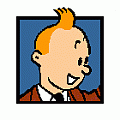Here are instructions explaining how to prepare a Sketchup file to make parts of the 3d shape use the Flexsim object color.
Note: To simplify the process of removing materials, I use a Material Remover plugin (
http://www.smustard.com/script/RemoveMaterials). Put the file in the Sketchup Plugins folder in Windows Explorer, then close and reopen Sketchup to get the menu option Plugins > Remove All Materials.
You could alternatively select each surface and assign the default material to its front and back materials manually using the button shown in the image below.

1. Open a skp model.
2. Open the Outliner window (Window > Outliner). This window shows you the organization of your model. Any entities that have been organized into components or groups will appear in this list.
3. In the Outliner window, right-click in whitespace and uncheck “Sort by Name.”
4. Select the entities that you want to change color using the 3d view or the Outliner.
5. Right-click the entities in the 3d view and select Make Component. (If you can't see this option, then your entities are probably already organized into components. If that is the case, then you need to create a new shape, such as a plane or box, turn that shape into a component, and then drag your existing components into that component in the Outliner window. You can then delete the dummy shape that was required to make the ColorChangeables component.)
6. Enter a name for the component (such as ColorChangeables), check the “Replace selection with component” box, and then press Create.

7. Select menu option Edit > Select All (or press Ctrl-A).
8. Hold the Ctrl key and click the ColorChangeables component in the Outliner window to unselect those entities.
9. Cut the selection using menu option Edit > Cut (or press Ctrl-X).
10. Select menu option Edit > Paste in Place. This operation will have moved everything that isn’t color-changeable to the bottom of the file hierarchy without moving its location in the model.
11. Select only the ColorChangeables component and remove its materials manually or by using the plug-in menu option Plugins > Remove All Materials.

12. Save the model.
13. Import the model into Flexsim. It will be color-changeable now.

This process could probably be automated by writing a Ruby Script Plugin to do this automatically based on the selection. If anyone feels so inclined to write such a script, I'm sure it would be a welcome addition to this thread.